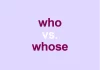With its intuitive interface and comprehensive features, a server control panel simplifies the complex task of server administration, empowering users to handle various aspects of server management from a centralized platform.
Key features of a server control panel include:
- Server Configuration: Easily configure server settings such as network parameters, system services, and security protocols through a user-friendly interface. Server control panels offer intuitive options for customizing server configurations according to specific requirements.
- User Management: Manage user accounts, permissions, and access levels effortlessly. Server control panels allow administrators to create, modify, or delete user accounts, assign roles, and control user privileges with ease, ensuring secure access to server resources.
- Application Deployment: Simplify the deployment of web applications, databases, and other software packages on the server. With a server control panel, users can install, update, and manage applications seamlessly, streamlining the process of software deployment and maintenance.
- Monitoring and Performance Optimization: Monitor server performance metrics, resource utilization, and network activity in real-time. Server control panels provide comprehensive monitoring tools and performance analytics to identify bottlenecks, optimize resource allocation, and enhance server efficiency.
- Security Management: Implement robust security measures to safeguard server infrastructure and data assets. Server control panels offer features such as firewall configuration, intrusion detection, SSL certificate management, and security audits to protect against cyber threats and unauthorized access.
- Backup and Recovery: Ensure data integrity and disaster recovery readiness with automated backup solutions. Server control panels enable users to schedule regular backups, perform data snapshots, and restore server configurations or files in the event of system failures or data loss incidents.
- Remote Access and Connectivity: Facilitate remote server management and administration tasks from anywhere, at any time. Server control panels support remote access protocols such as SSH, RDP, or VNC, allowing administrators to troubleshoot issues, perform updates, and execute commands remotely with secure authentication mechanisms.
- Scalability and Flexibility: Scale server resources dynamically to accommodate changing workloads and business requirements. Server control panels offer scalability options such as virtualization support, cloud integration, and resource allocation adjustments to adapt to evolving infrastructure needs.
In conclusion, a server control panel serves as a centralized platform for efficiently managing and maintaining server operations. By providing intuitive interfaces, comprehensive features, and robust security measures, server control panels empower administrators to streamline server administration tasks, optimize performance, and ensure the reliability and security of server infrastructure.